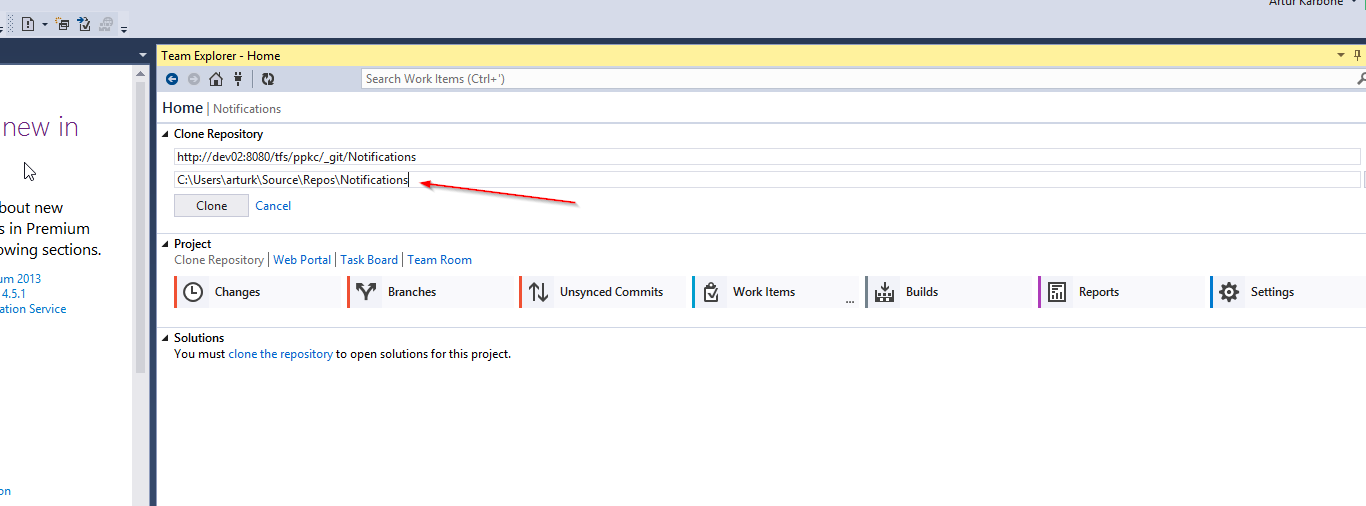HOWTO: Setup TFS git project
- Open up Team Explorer.
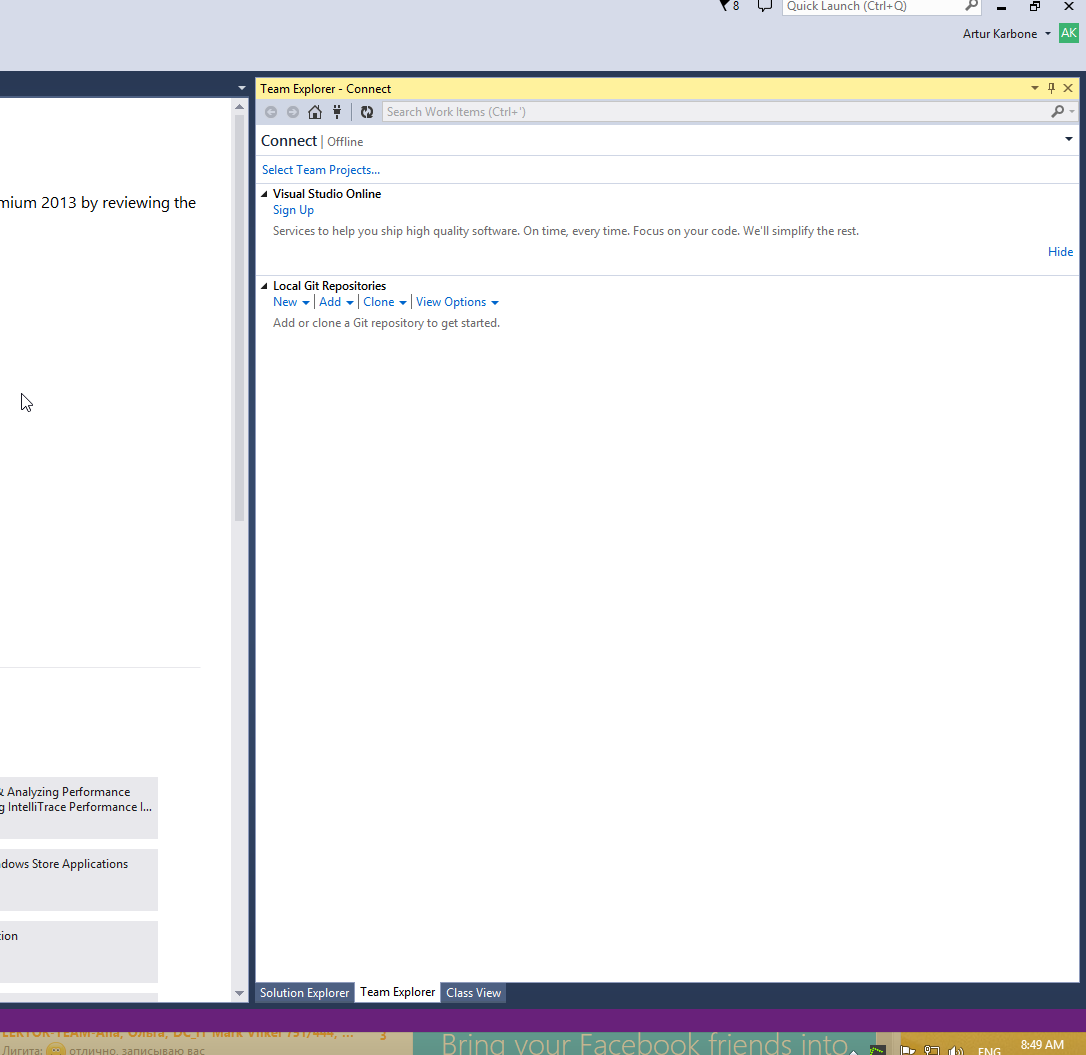
- Click on Connect. And choose a server (either available or add some new one).
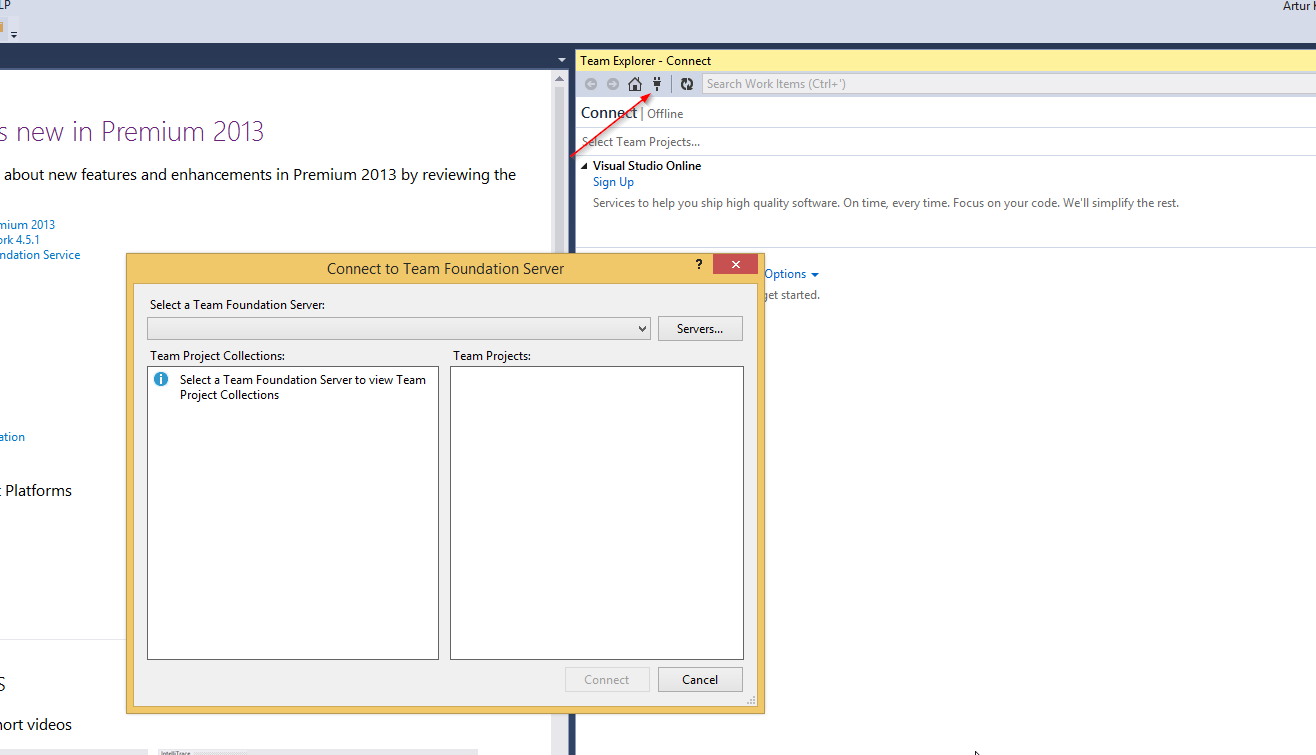
- Let's click on Servers and add some brand new.
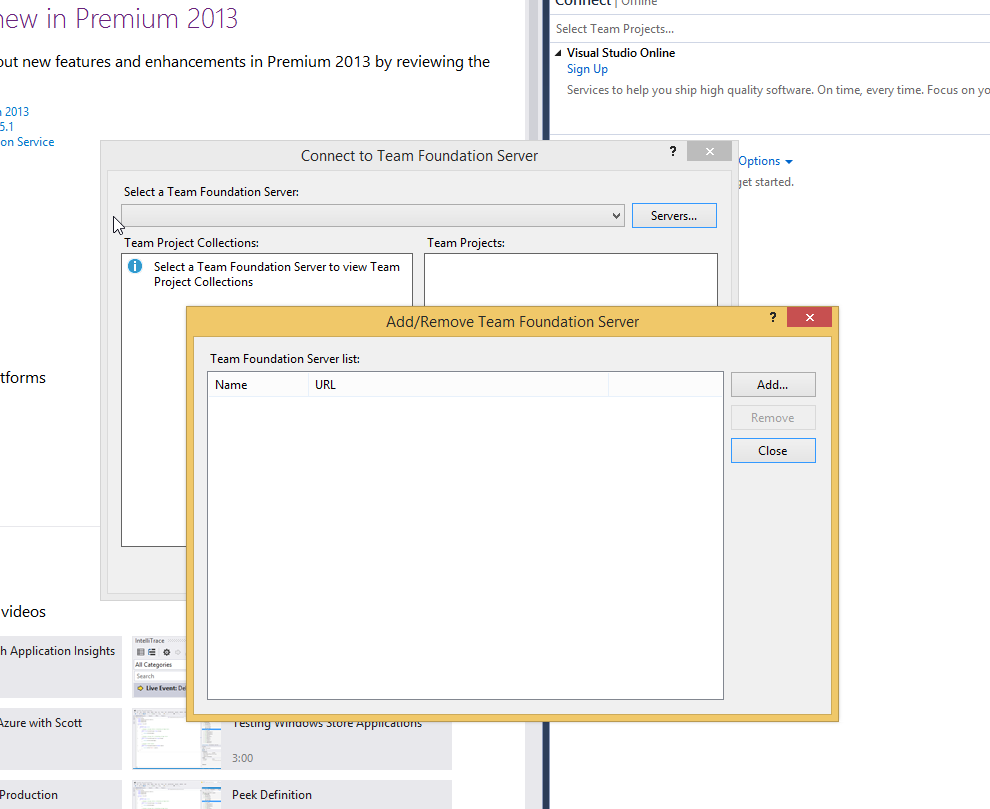
- Just type a name. Protocol, default path and port will be autocompleted.
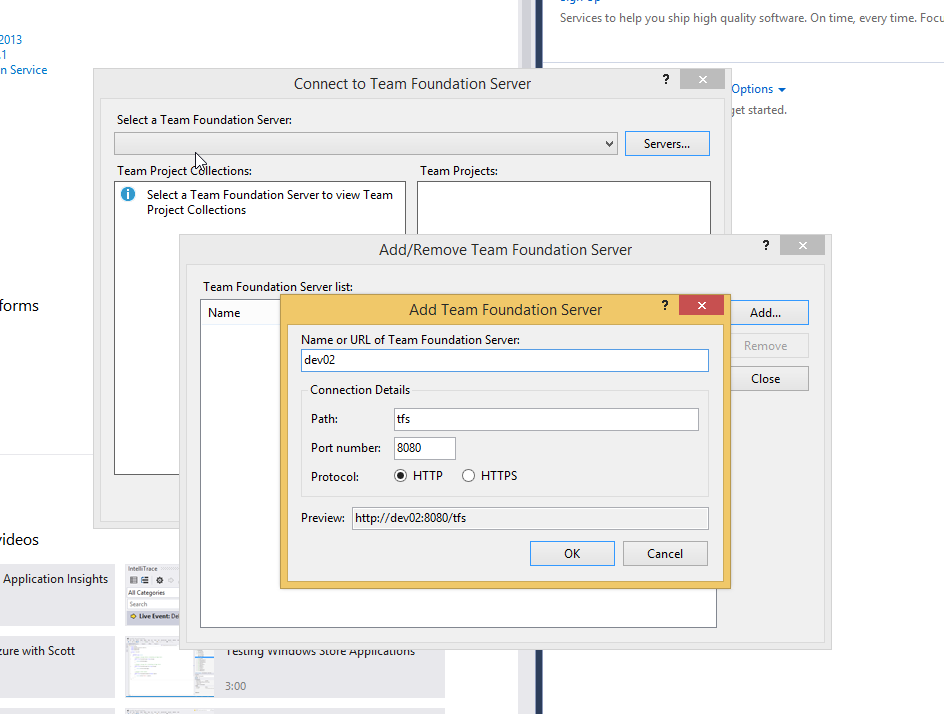
- Ok here we go. We've got one server in the list.
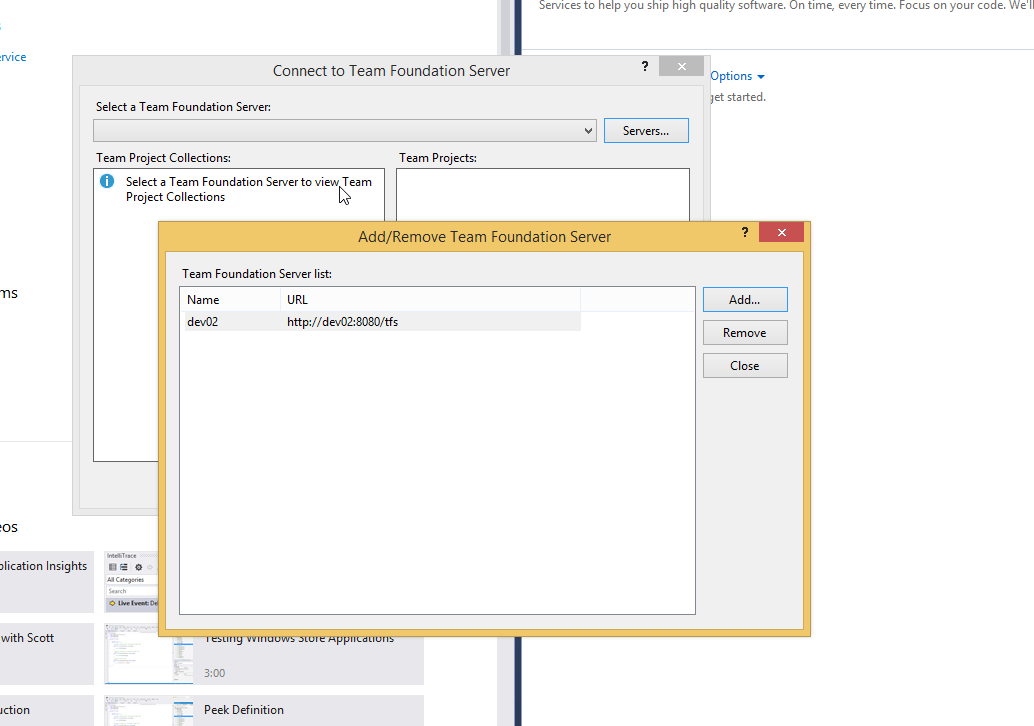
- Now let's choose a collection and some project within it.
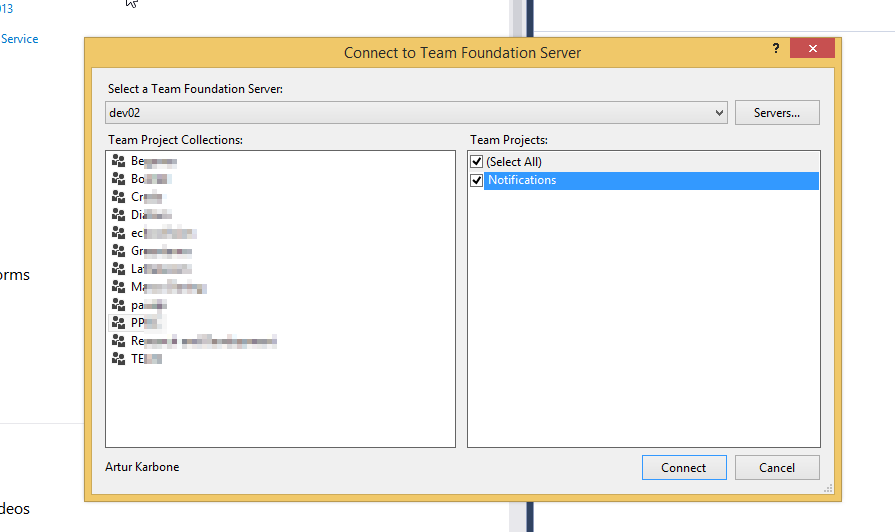
- We are good to go. Let's clone the repo.
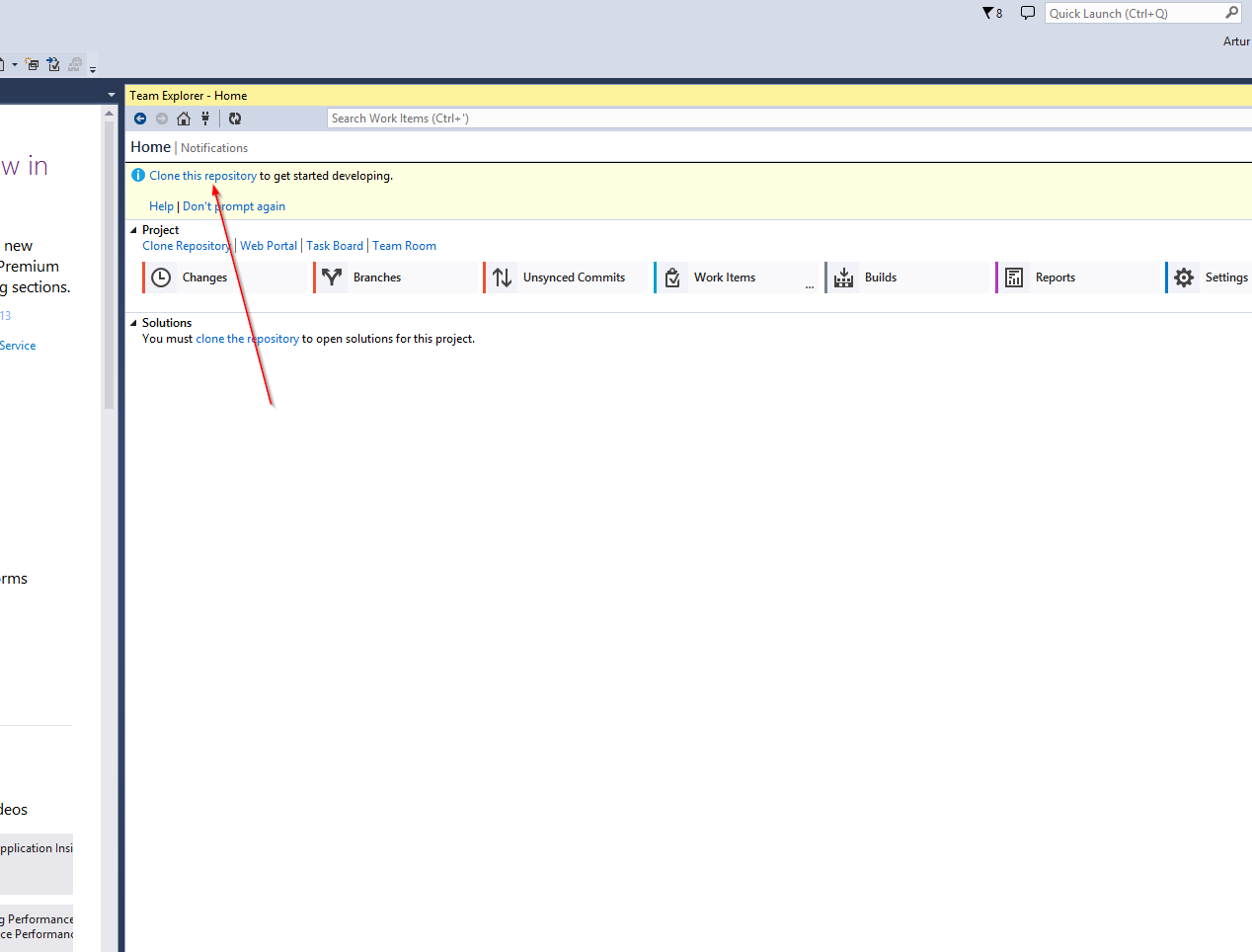
- It's time to select a local folder. That's it.