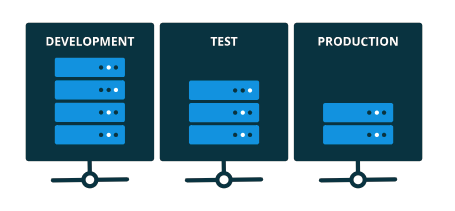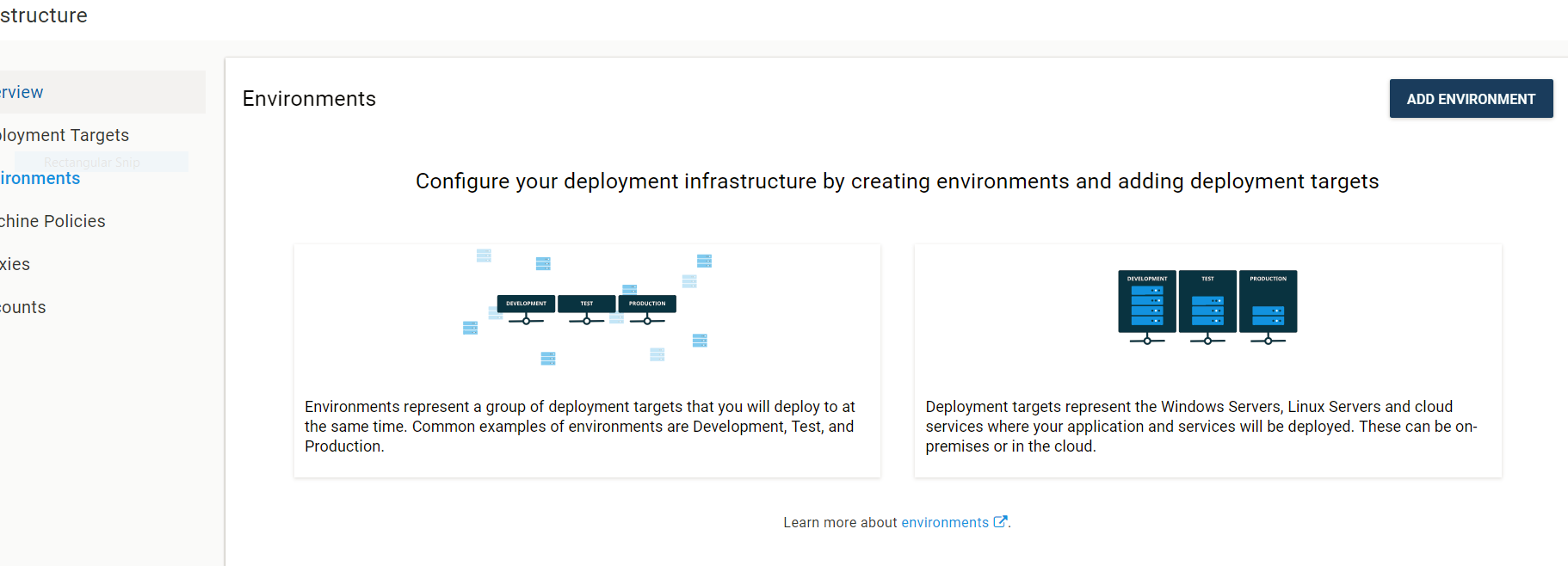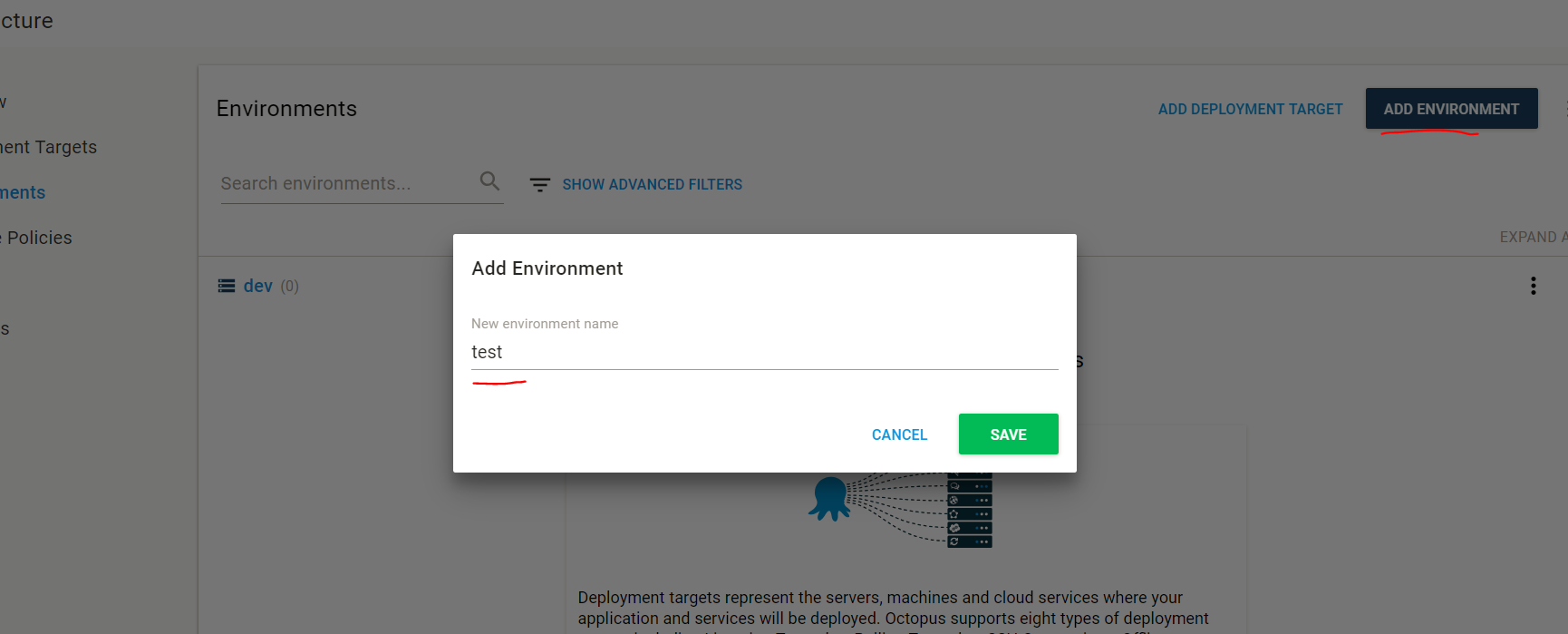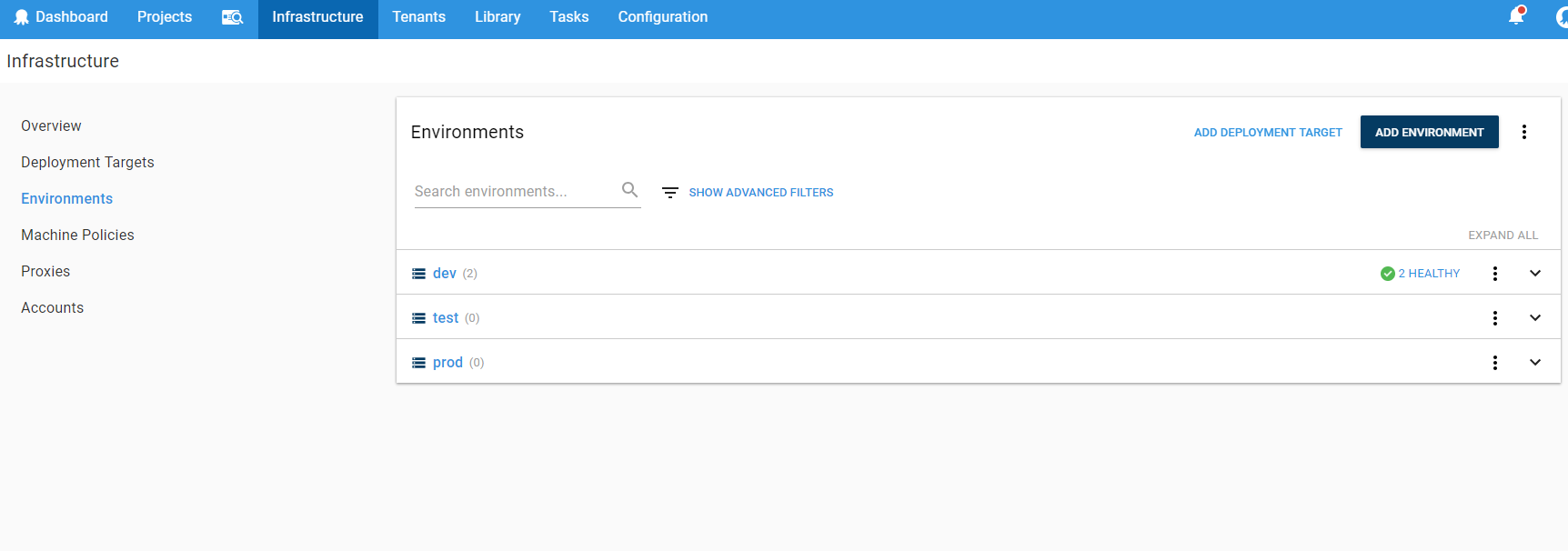Octopus Deploy groups deployment targets into environments. A very simple definition of an environment - is a set of deployment targets. Development, test and production are typical examples of the environments:
To create an environment go to Infrastructure-> Environments in the Octopus Web Portal. If you haven't created any environment yet, there will be lonely out there:
Now click ADD ENVIRONMENT and enter the name:
When you have created some environments, there will be a list with environment names, number of deployment targets within and health status. In addition to that it is possible to edit and expand environments to see the deployment targets:
Adding an environment is a prerequisite before adding a deployment target